I signed up for a developer account for LinkedIn and got the necessary keys to get started.
I started working with the SearchJobsByKeywords Temboo choreo. I was immediately thrown off when the first two inputs requested were “AccessToken” and “AccessTokenSecret” – LinkedIn provided 4 keys/tokens with account registration, but “AccessToken” and “AccessTokenSecret” weren’t two of them. I tried using the keys/tokens provided to me by LinkedIn and was able to determine that LinkedIn was recognizing my requests based on the application call counter in the API Usage dashboard on LinkedIn. But I wasn’t getting any results.
My next step in problem solving was to open up another LinkedIn choreo and see if I could get any results from running a different sketch with the keys/tokens. As I was searching around the LinkedIn choreos on Temboo, I found the LinkedIn InitializeOAuth and FinalizeOAuth choreos – definitely the missing piece to provide the “AccessToken” and “AccessTokenSecret” I seemed to be missing. It would have been nice if these steps were either built in to the LinkedIn choreos or at the very least mentioned clearly before the inputs section on the choreo page. Especially since it seems like almost every LinkedIn choreo (including simple “unobtrustive” things like searches using no personal information) requires these two OAuth steps. It also would have been a lot more helpful if they’d figured out a way to combine both choreos since both need to run in conjunction…
So I combined them myself. I was able to call the necessary information, but my program was getting hung up during the FinalizeOAuth function. The application user needs to be able to authenticate via the authentication URL before the program can run, and in Processing (as opposed to a browser-based app) this authentication isn’t happening.
I went on to the LinkedIn developers forum to see if I could figure out a way to get around the authentication process for a simple search – nothing promising as of yet.
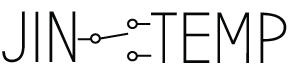
It looks like you are up against an interesting challenge – I would also ask Temboo about the issue as they are more likely to patch things up for proper Oauth commands. DO you have an idea yet where this is leading?