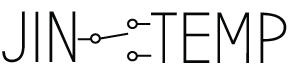Paper circuitry is something I’ve only worked with tangentially before, and I’ve always thought it was a really cool idea. I chose paper circuitry as a medium to explore primarily because I was interested in the idea that paper is something you find in almost every office. I liked the idea of turning something ordinary into something more interesting.
My interest started with conductive chalk. I had seen graphite capacitive sensors before, and I thought it would be cool to do something similar with chalk. As luck would have it, conductive chalk isn’t a thing… yet. So, that means coming up with my own recipe. My first experiment included DIY chalk recipes that tried mixing in two different conductive materials — water-soluble graphite and conductive paint. I basically just mixed varying amounts of the conductive materials into a plaster-of-paris + water mixtures and poured each into those nifty water bottle ice cube trays that happen to look a lot like chalk.
I made a rookie mistake. I didn’t test the resistance of plaster of paris – my base material – before I attempted adding conductive materials to it. After the chalk dried, I tested each piece with a multi-meter. To my dismay, the plaster of paris turned about to be so resistant that it blocked any conductivity the graphite or paint may have added to the chalk. Womp. 🙁
Okay, so the first attempt at conductive chalk wasn’t a great success like I had hoped it would be. I’m not giving up on this idea, but I decided I’d take my “failed experiment” as an opportunity to build on this idea of drawn circuits. I scoured the web for tutorials on interesting ways people had been making and using paper circuits — it turns out there are quite a few! (I’ve pinned a number of the most interesting sources I found on my Pinterest board “Sweet (DIY?) Tech” if you want to peruse.)
Since I already had some 9B graphite (that’s pretty soft and best for circuits, according to the pros), I started by drawing some circuits with graphite. High-low tech offered some circuit templates that I used as a jumping off point. The circuits worked, mostly, although the amount of electricity getting to the LED was pretty minimal. I switched it up, and decided to try a capacitive sensor made of a graphite drawing instead, based on this Instructables tutorial. I was getting pretty stable readings from the graphite sensor- the serial readings were around 20 when the circuit was not being touched, and spiked to 25-60 depending on where I touched the drawing and how much of the drawing my fingers were covering. Fun fact: I also realized that the graphite works as a kind of proximity sensor – when you get close to the graphite drawing without touching it, the sensor reading spikes a little (enough to set off the LED). But, I couldn’t think of an interesting reaction to the interaction – who is going to draw a sensor to keep on their desk if it doesn’t do something cool when you touch it?
So, I decided to try copper tape, like high-low tech was using in their tutorial. Copper tape definitely worked better at conducting electricity, and the circuits were much stronger. I wasn’t as thrilled about using copper tape in lieu of some drawing utensil, because in my mind it’s way less creative. However, as I was sticking down the circuits, I realized the copper tape reminded me of one of my favorite childhood art supplies – stickers! Granted, copper tape is all one color (unless you color on it with permanent marker), and its rectangular instead of coming in fun unique shapes, but I did get some of the same satisfaction I used to get from decorating with stickers as I was putting together the circuits.
After building/drawing these circuits on my own, I realized there were a few flaws I hadn’t anticipated when I set out.
- In order to draw/build circuits, you have to have some basic knowledge of electrical circuits. I do have the basic knowledge (probably more than the average Jane), and I still had difficulties making everything work the way it was supposed to. This makes me doubtful that an activity like this would ever be adopted by office workers with even less experience with circuitry. The activity is supposed to be playful. When it doesn’t happen easily, it becomes frustrating, which is pretty much the opposite of the effect I’m aiming for.
- Tutorials written for specific micro controllers (like the Touch Board), weren’t so great for people trying to use a different micro controller (even though the Touch Board is Arduino based, the pins and preprogramming make it a little difficult and time consuming to translate code appropriately).
- The interactions possible with paper circuits don’t excite me, at least not in a way I’ve discovered yet. Making an led light up when you push a button isn’t very exciting to me, and that’s the jist of most of the tutorials. Touch the capacitive sensor drawing/button/connect the circuit and an LED blinks or a piezo buzzes. I’ve been having a hard time developing a critical message to my work when I’m limited to those kinds of interactions.
- Graphite is so resistive (compared to conductive metals and wire), that pretty much all you can use it for is capacitive sensing, which has the potential to be more interesting if there’s an interesting and compelling output when capacitance is sensed.
- Because you’re not using the best quality connections (tape is significantly less effective and making good electrical connections than soldering), even if the circuit is set up properly, it can be finicky.
I’m not throwing out the possibility of using paper circuits in the future, but I definitely need some fresh interaction ideas before I move forward again. Moving forward, I’m thinking:
- Connecting the Arduino serial to Processing may allow me the opportunity to do some interesting data visualizations based on the state of the paper circuits. I did experiment with this, but the Sparkfun tutorial for how to get Processing to read Arduino’s serial output wasn’t working for me. I managed to identify the correct serial port, but the readings I was getting in the serial monitor in Arduino weren’t matching the readings I was getting in Processing. Definitely going to have to play around with that some more.
- Stickers. Sticker Charts? A worker’s twist on sticker charts?
- While working on this project, I realized one of my hold ups was my own mind. Because each of the tutorials I followed had an input/output suggested, I’m having trouble coming up with ways to recombine sensors and outputs in new and interesting ways that are also relevant to my thesis research. I plan to develop a tool (in Processing or JavaScript) that allows me to upload a list of toys and a list of work tasks and randomly recombine toys with various work tasks. I think this exercise (which I’ve done with playing cards and through other methods before) will help stretch my creative problem solving brain to come up with playful new approaches to common work tasks.