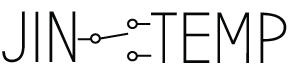After quite a bit of tinkering and experimenting, I was able have a Google Spreadsheet retrieve the button state from my Spark Core once a minute and append a row to the spreadsheet with the value of the button state as well as a the timestamp of the retrieval. I used this tutorial to help set up the spreadsheet call in Google Apps script editor. A button state value of 0 indicates that the button is not being pressed, and a button state value of 1 indicates that the button is being pressed. When I get my “button” functioning, I’ll be looking for button state value of 0 – indicating a period where the toy is being played with and is not on the platform. My next step is going to be making a call to retrieve the spreadsheet data and do something cool with it visually.