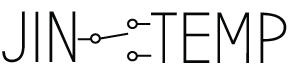[vc_row][vc_column width=”1/1″]
[/vc_column_text]
DIY HAB LIBS
HAB LIBS can easily be personalized to fit your own email needs. You can download HAB LIBS from github. Here are some suggestions for how you can make HAB LIBS your own![/vc_column_text][/vc_column][/vc_row][vc_row css=”.vc_custom_1431892423795{padding: 20px !important;}”][vc_column width=”1/1″][vc_column_text]
Add your own templates to HAB LIBS
[/vc_column_text][list type=”arrow”]
- Download the HAB LIBS source file from the github repository and review the README.
- In the “gui” tab, change the declaration of the variable textValue in the showDraft and and draftbutton functions of the HAB LIBS template you wish to revise
[/list][/vc_column][/vc_row][vc_row css=”.vc_custom_1431892442595{padding: 20px !important;}”][vc_column width=”1/1″][vc_column_text]
Make your own GUI
[/vc_column_text][list type=”arrow”]
- Download and Install the G4P GUI Builder Tool, a visual GUI builder for Processing. NOTE: be sure to install the correct version of the tool to work with the version of Processing you have. In my experience, the tool does not work with Processing 3.0.
- Use the HAB LIBS source code in the HAB LIBS github repository as a guide to help restructure the GUI you’ve designed for HAB LIBS.
[/list][/vc_column][/vc_row][vc_row css=”.vc_custom_1431892460690{padding: 20px !important;}”][vc_column width=”1/1″][vc_column_text]
Program HAB LIBS in another language
[/vc_column_text][list type=”arrow”]
- Translate the logic from the HAB LIBS Processing sketch application to another programming language for use with your media of choice.
[/list][/vc_column][/vc_row]